Getting Started
OCaml-CI is a CI service for OCaml projects.
OCaml-CI uses metadata from the project's opam and dune files to work out what to build, and it also uses caching to make builds fast. It takes the information in the project's opam files to automatically test against multiple OCaml versions and OS platforms.
To start building with OCaml-CI:
- Add the app to your account by selecting Configure at https://github.com/apps/ocaml-ci
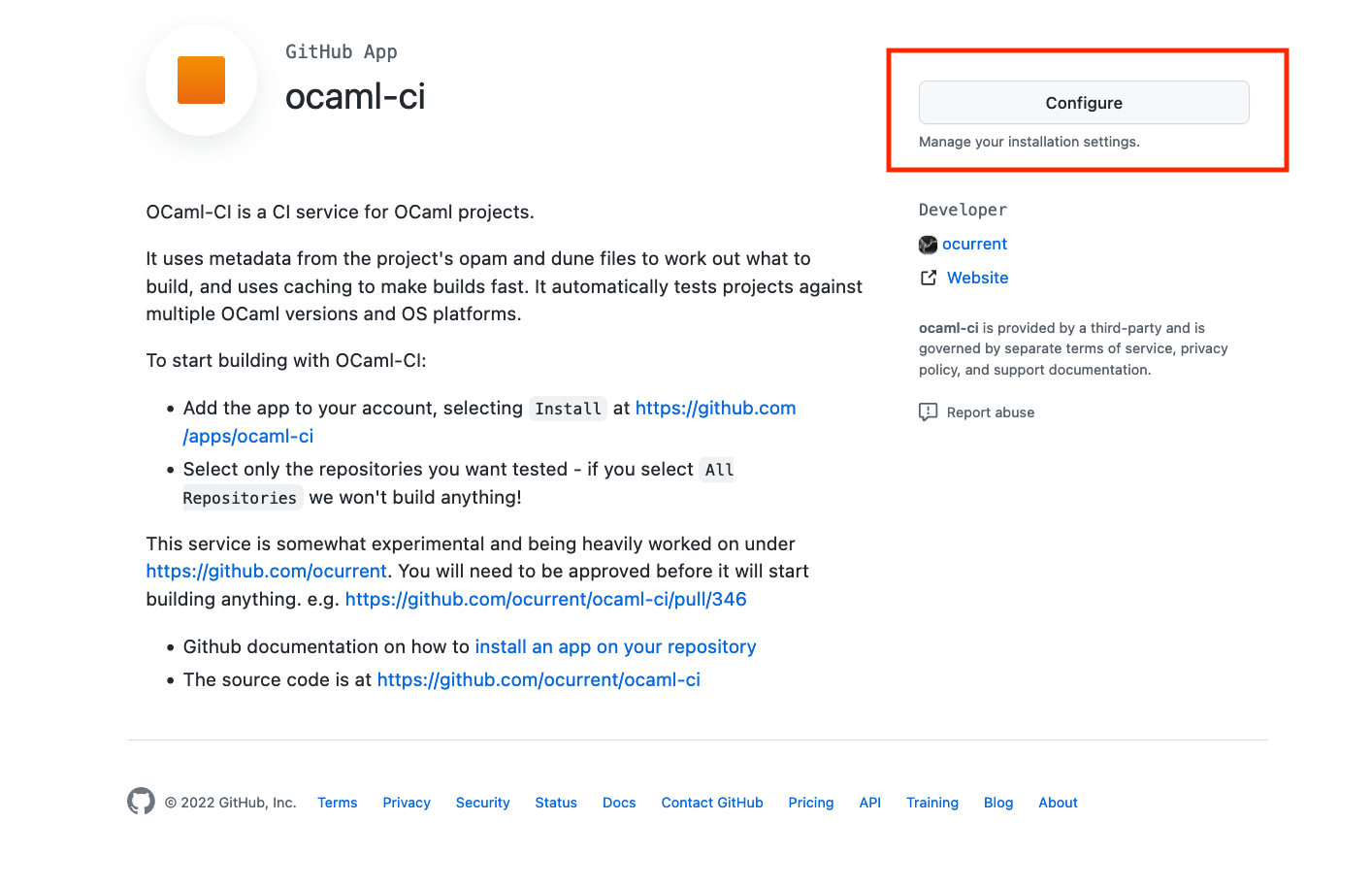
- Select the GitHub account or organisation and click Configure
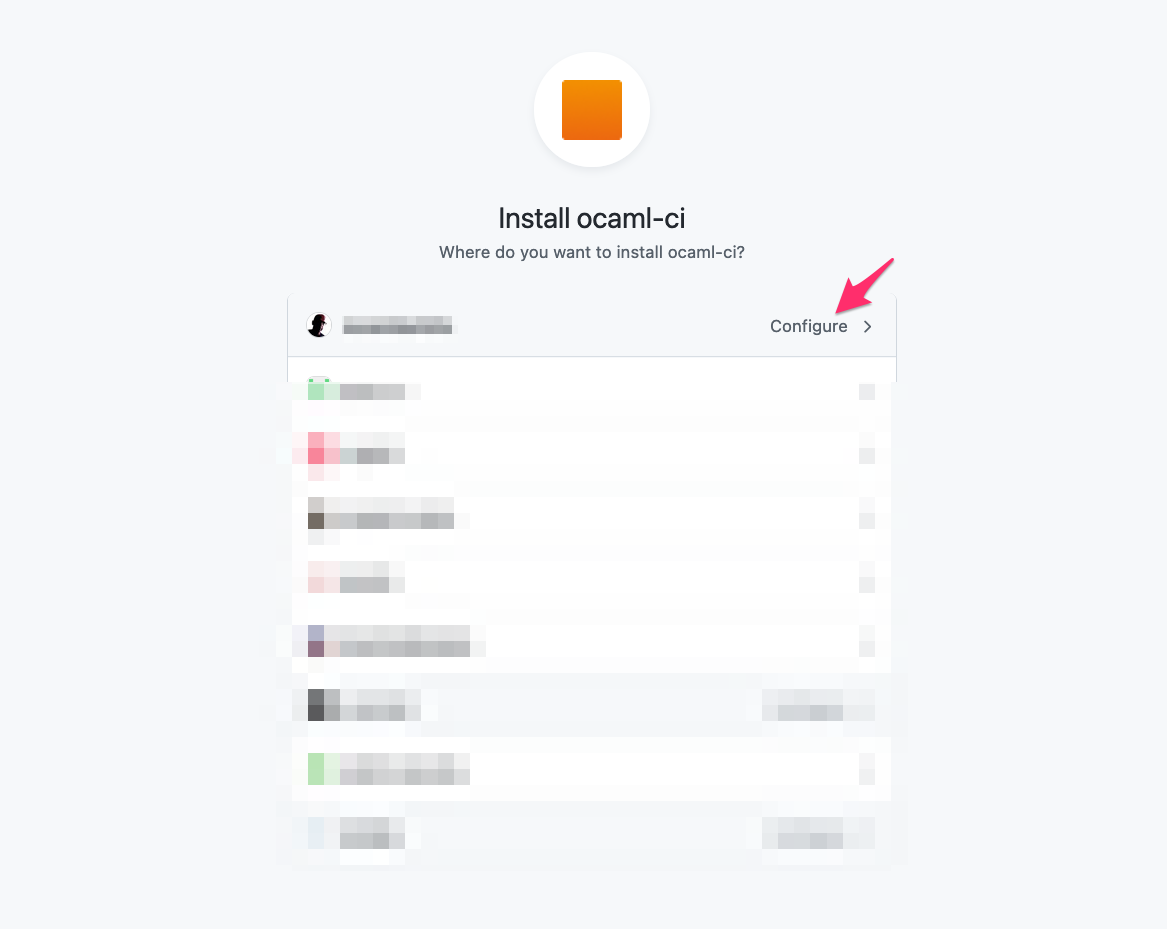
- Select only the repositories you want tested (starting with no more than three please). If you select All Repositories, we won't be able to build anything!
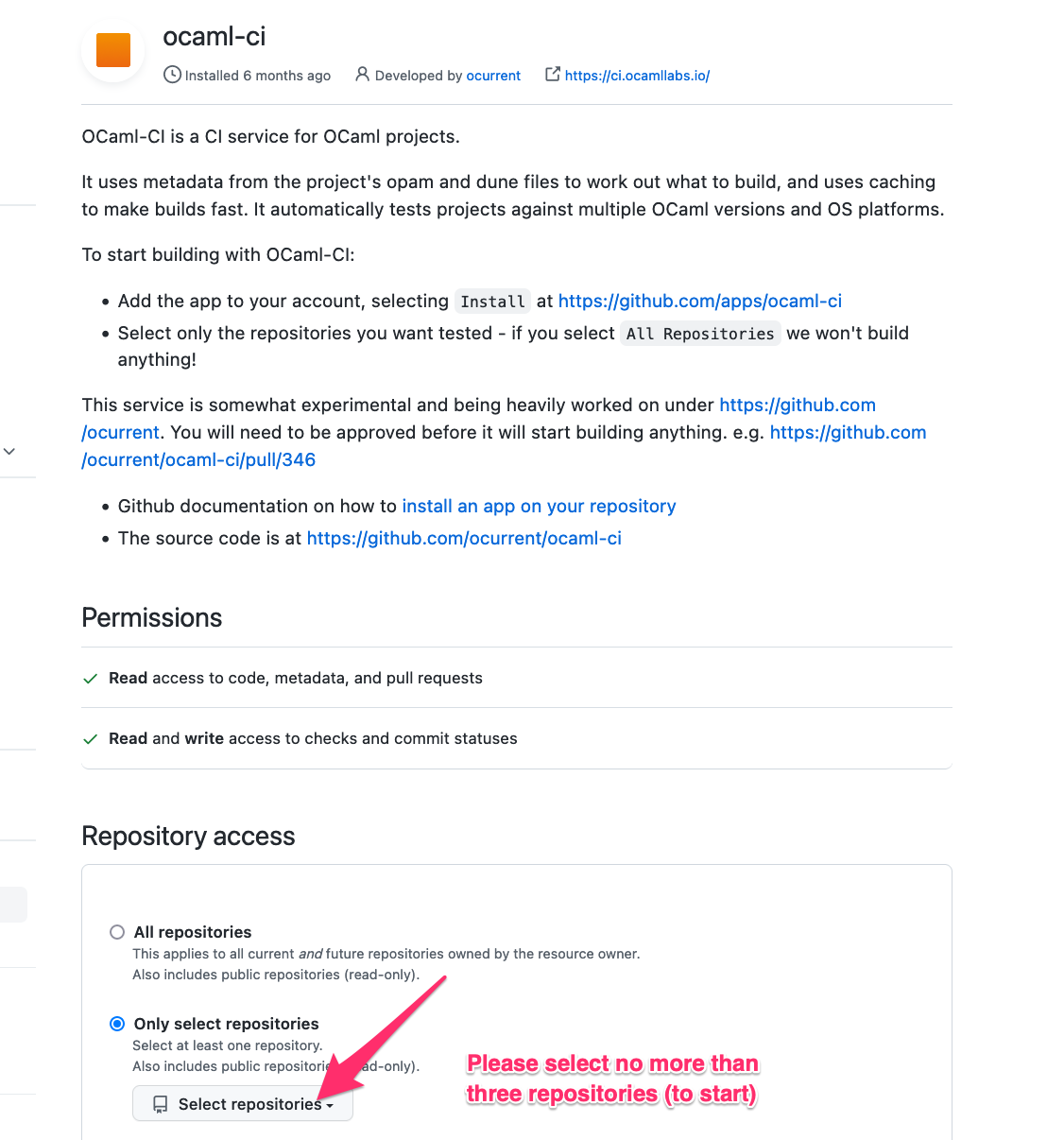
This service is somewhat experimental and being heavily worked on under https://github.com/ocurrent. You will need to be approved before it will start building anything. This is done by adding yourself to a list by submitting a PR (e.g., https://github.com/ocurrent/ocaml-ci/pull/346).
- GitHub documentation on how to install an app on your repository
- The source code is at https://github.com/ocurrent/ocaml-ci